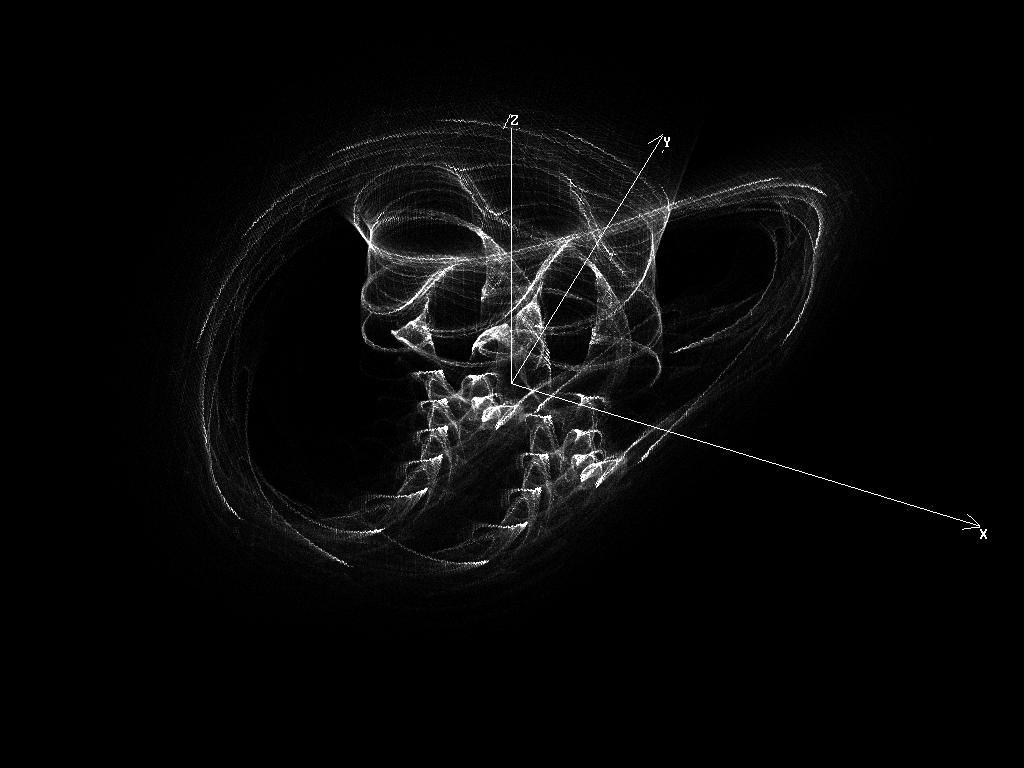io:fwrite("Welcome in my WiFi\n").
ENG ( Link to Portuguese versiao )
Guest of my house create a trend. More and more often they ask to share the WiFi with them.
Lately there is a huge diversity of nationalities and is hard sometimes to spell "rhGKG8R9Hm#Kq8#5" as password for the guest network. It's uncomfortable for some of the people to give their phone to configure connection… so lets do something for warm welcome in our guest network.
To install qrencode:
@GNU/Arch: pacman -Syu qrencode
@GNU/Debian: apt install qrencode
Before we create state-of-the-art image lets test the configuration with standard (terminal) output.
For the hidden network with SSID myguestnetwork with WPA2-Personal authentication and rhGKG8R9Hm#Kq8#5;H password we should have:
qrencode -l H -o - -t ASCIIi 'WIFI:S:myguestnetwork;T:WPA;P:rhGKG8R9Hm#Kq8#5;H:true;' -s Specify the size of the dot (pixel). (default=3) -l Specify error correction level from L (lowest) to H (highest). (default=L) -o Write image to FILENAME. If '-' is specified, the result will be output to standard output. -t Specify the type of the generated image. (default=PNG) T Authentication type; can be WEP, WPA, WPA2-EAP, nopass S Network SSID P Password H Optional, true if the network SSID is hidden; Can be true, false or blank
Remember that ASCIIi you should use for white letters on black-backround and simply ASCII if you prefer opposite environment.
If you scan the code and everything works its time to put it in file, customize the image and print it for our guests :-].
qrencode -l H -o wifi.png 'WIFI:S:myguestnetwork;T:WPA;P:rhGKG8R9Hm#Kq8#5;H:true;'
PT
Convidado da minha casa cria uma tendência. Cada vez mais eles pedem para compartilhar o WiFi com eles.
Ultimamente há uma enorme diversidade de nacionalidades e às vezes é difícil soletrar "rhGKG8R9Hm#Kq8#5" como senha para a rede de convidados. É desconfortável para algumas pessoas fornecerem seus telefones para configurar a conexão… então vamos fazer algo para dar as boas-vindas à nossa rede de convidados.
Para instalar o qrencode:
@GNU/Arch: pacman -Syu qrencode
@GNU/Debian: apt install qrencode
Antes de criarmos a imagem de última geração, vamos testar a configuração com saída padrão (terminal).
Para a rede oculta com SSID myguestnetwork com WPA2-Personal authentication e senha rhGKG8R9Hm#Kq8#5;H devemos ter:
qrencode -l H -o - -t ASCIIi 'WIFI:S:myguestnetwork;T:WPA;P:rhGKG8R9Hm#Kq8#5;H:true;' -s Specify the size of the dot (pixel). (default=3) -l Specify error correction level from L (lowest) to H (highest). (default=L) -o Write image to FILENAME. If '-' is specified, the result will be output to standard output. -t Specify the type of the generated image. (default=PNG) T Authentication type; can be WEP, WPA, WPA2-EAP, nopass S Network SSID P Password H Optional, true if the network SSID is hidden; Can be true, false or blank
Lembre-se que você deve usar ASCIIi para letras brancas em fundo preto e simplesmente ASCII se preferir ambiente oposto.
Se você escanear o código e tudo funcionar é hora de colocá-lo em arquivo, personalizar a imagem e imprimir para nossos convidados :-].
qrencode -l H -o wifi.png 'WIFI:S:myguestnetwork;T:WPA;P:rhGKG8R9Hm#Kq8#5;H:true;'